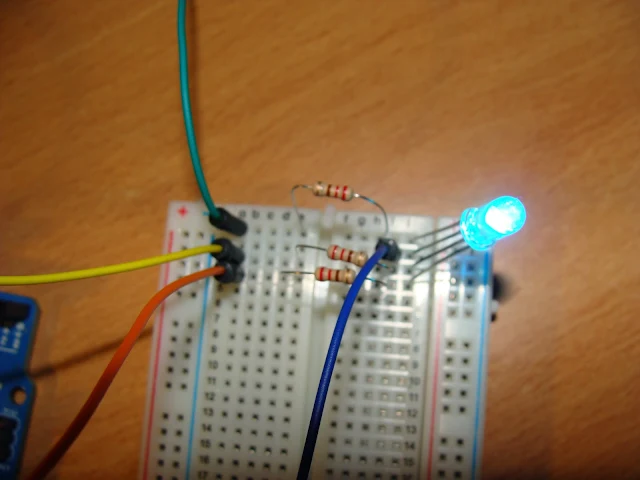Controlarea unui LED RGB cu Arduino Uno
Am fost foarte curios cum aș putea să controlez un LED RGB folosind Arduino Uno și am purces la treabă. Mi-am cumpărat un LED RGB , 3 rezistente de 220 ohmi și 4 fire , iar apoi le-am conectat ca în imaginile de mai jos.
Schema electronică
Arată cam așa :
Montajul electronic
Conexiunea tuturor firelor cu placa Arduino:
Conexiunea la pinii LED RGB:
Conexiunea la pinii Arduino:
Placa DIY bazata pe Arduino:
Progrămelul de control :
Tutorial inspirat de pe learn.adafruit.com.
Week-end plăcut tuturor!