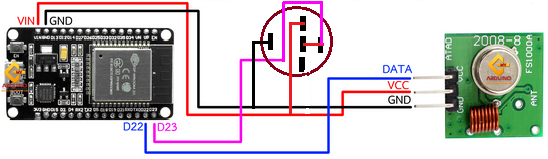Sonerie fara fir folosind ESP32 wroom
Astăzi m-am jucat cu un emițător RF 433 MHz , pe care l-am programat să trimită codul pentru activarea soneriei mele fără fir. Practic am făcut încă un emițător pentru sonerie. Micul meu proiect mai conține un buton șmecher cu LED RGB încorporat , care se aprinde cu diferite culori atunci când este apăsat și care are un switch mecanic cu revenire (practic nu rămâne activat din punct de vedere mecanic). Emițătorul și butonul sunt legate la un ESP32 Wroom, care face toată magia.
Deci merge în felul următor :
- Se apasă butonul cel șmecher
- ESP32-ul detectează apăsarea
- Emițătorul este activat și trimite codul către sonerie
- Soneria o să sune doar după ce se eliberează butonul (vezi filmulețul de mai jos)
Componente:
- Placa dezvoltare ESP32, DEVKIT V1
- Buton cu LED multicolor 19mm, 5V
- Set 10 Fire Dupont
- Sonerie fara fir
Schema electronica:
Sketchul de test:
Documentatie proiect:
- RO 1 19MM LED LATCHING SWITCH WIRING DIAGRAM
- ESP32 Pinout Reference
- How do antennas work?
- LED Light Switch
- https://www.instructables.com/Decoding-and-sending-433MHz-RF-codes-with-Arduino-/
Pentru întrebari și/sau consultanță tehnică vă stau la dispozitie pe blog sau pe email simedruflorin@automatic-house.ro. O seară/zi plăcută tuturor !