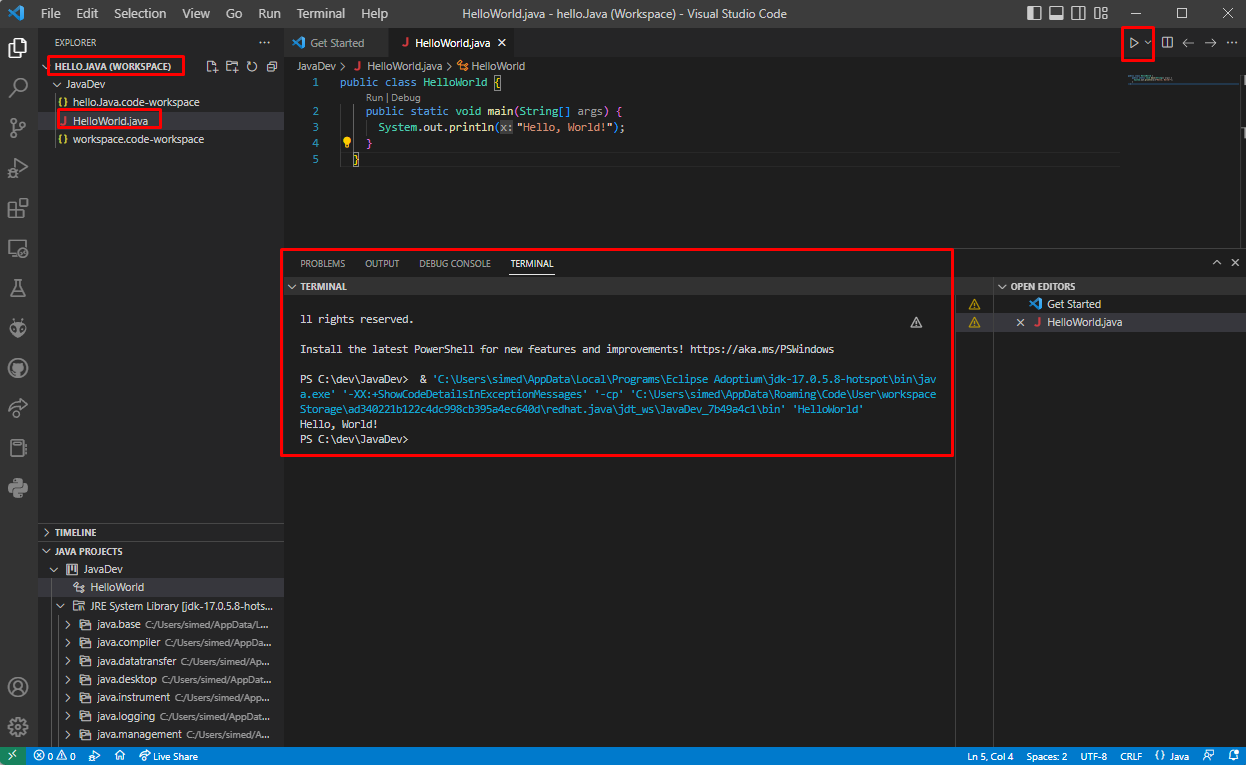How to build Java applications in Visual Studio Code
Java is a popular programming language that is widely used for building applications for the web, mobile devices, and desktop computers. It was developed by Sun Microsystems (which has since been acquired by Oracle Corporation) in the mid-1990s, and it has become a popular choice for developers due to its simplicity, power, and versatility.
One of the key features of Java is that it is a "write once, run anywhere" (WORA) language, which means that programs written in Java can run on any device that has a Java Virtual Machine (JVM) installed. This makes Java a popular choice for building applications that need to run on a variety of platforms, including Windows, Mac, Linux, and Android.
Java is also an object-oriented programming language, which means that it is based on the concept of "objects" that have attributes (called "fields") and behaviors (called "methods"). This makes it easy to build modular and reusable code, and it helps to promote good programming practices such as encapsulation and separation of concerns.
Getting Started with Java
In Java, every statement must end with a semicolon (;).
Java uses curly braces ({ }) to enclose blocks of code, such as the body of a class or method.
Java is case-sensitive, which means that variable names, class names, and method names are all treated differently depending on whether they use uppercase or lowercase letters.
In Java, all code must be contained within a class. The
mainmethod, which is the entry point for all Java programs, must be defined within a class.Java has a number of built-in data types, including integers (
int), floating-point numbers (floatanddouble), characters (char), and booleans (boolean).Java also has a number of control structures, such as
ifstatements,forloops, andwhileloops, that allow you to control the flow of your program.Basic Syntax
In Java, the main conditional statements are:
ifstatements: These allow you to execute a block of code if a certain condition is true. For example:
if ( x > 5) {
System.out.println("x is greater than 5");
}
if-else statements: These allow you to execute one block of code if a certain condition is true, and another block of code if the condition is false. For example:if (x > 5) {
System.out.println("x is greater than 5");
} else {
System.out.println("x is not greater than 5");
}
switch statements: These allow you to execute a block of code based on the value of a variable. For example:
switch (x) {
case 1:
System.out.println("x is 1");
break;
case 2:
System.out.println("x is 2");
break;
default:
System.out.println("x is neither 1 nor 2");
}
for loops: These allow you to execute a block of code a specific number of times. For example:
for (int i = 0; i < 10; i++) {
System.out.println(i);
}
This
forloop will print the numbers 0 through 9 to the console.
while loops: These allow you to execute a block of code while a certain condition is true. For example:
int i = 0;
while (i < 10) {
System.out.println(i);
i++;
}
This
whileloop will also print the numbers 0 through 9 to the console.
do-while loops: These are similar to while loops, but they execute the block of code at least once before checking the condition. For example:
int i = 0;
do {
System.out.println(i);
i++;
} while (i < 10);
- This
do-whileloop will also print the numbers 0 through 9 to the console.
Object oriented programming
To create a class in Java, you will need to use the class keyword followed by the name of the class. Here is an example of a simple class in Java:
public class MyClass {
// fields (attributes) and methods (behaviors) go here
}
Inside the curly braces, you can define the fields (also known as attributes or properties) and methods (also known as behaviors) of the class. For example, you might have a field that stores the name of a person, and a method that prints the name to the console.
Here is an example of a class with a field and a method:
public class Person {
// field
private String name;
// method
public void setName(String name) {
this.name = name;
}
}
In this example, the Person class has a field called name and a method called setName that sets the value of the name field.
To create an instance of this class (also known as an "object"), you can use the new keyword followed by the name of the class. For example:
Person person = new Person();
person.setName("John");
System.out.println(person.name);
Java cheat sheet
Installing and using Visual Studio Code
- Install Visual Studio Code pack https://aka.ms/vscode-java-installer-win
- Open Visual Studio Code -> Create a new workspace -> Create a file with extension java-> implement the code -> build the code -> see the result in terminal
3. Enjoy Java programming!
public class HelloWorld { public static void main(String[] args) { System.out.println("Hello, World!"); } }