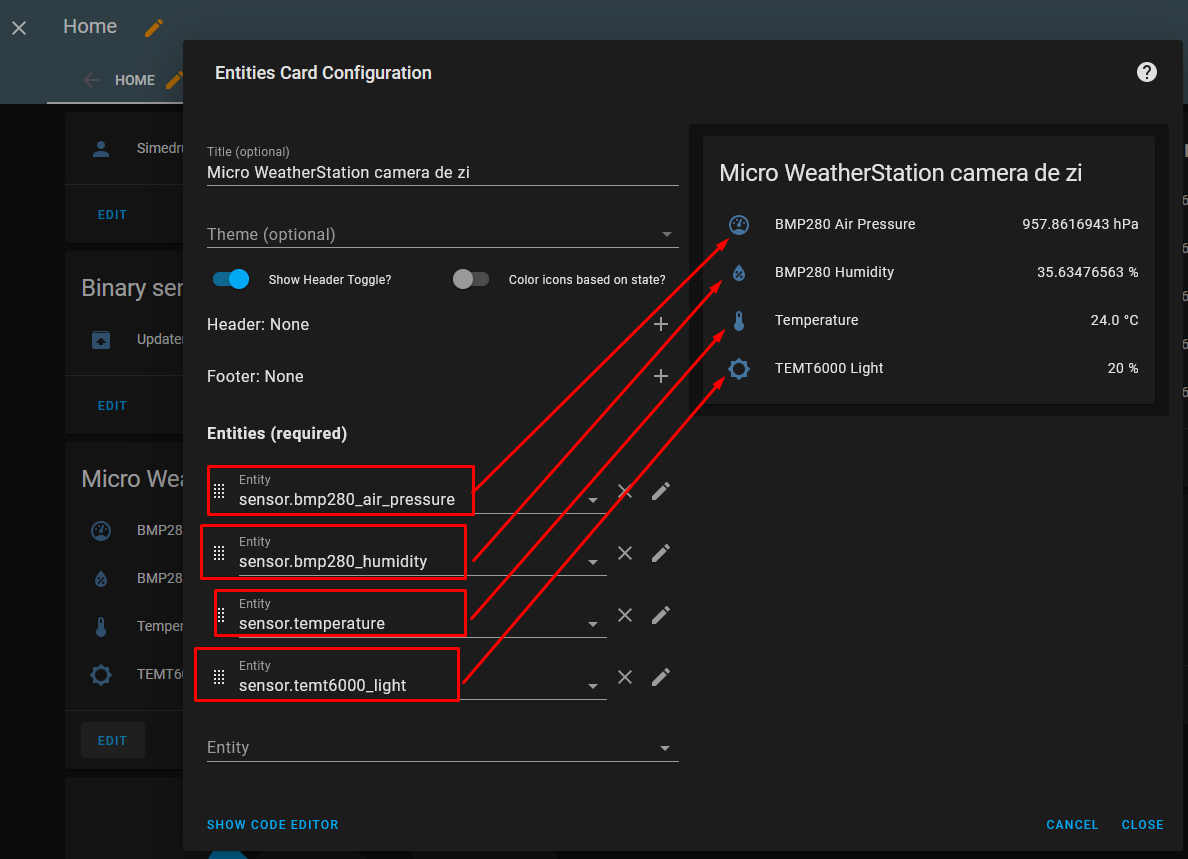Mini proiect (35) - Micro Weather Station folosind ESP32 MQTT pentru Home Assistant Mosquitto broker
Micro Weather Station folosind ESP32 MQTT pentru Home Assistant Mosquitto broker
În acest articol am continuat folosirea sistemului HomeAssistant instalat în postarea precedentă, și am dezvoltat un micro Weather Station care trimite 4 semnale:
- Temperatură
- Umiditate
- Presiune
- Luminozitate
Acest micro Weather Station l-am instalat în camera de zi, și am în plan să instalez câte o jucărie deasta în fiecare cameră și în balcon. Mai jos am adaugat lista cu componente care pot fi folosite. Linkurile de mai jos conțin adresa mea de afiliere la emag, iar dacă cumperi folosind aceste linkuri vei susține acest site. Mulțumesc!
Componente:
- Modul senzor lumina ambientala TEMT6000, Arduino
- Placa dezvoltare ESP-WROOM-32 ESP-32S
- Kit Raspberry PI 4 model B 4 GB Combo card 32 GB, carcasa aluminiu
Schema electronica/sistem:
Am programat ESP32-ul (folosind codul de mai jos) să trimită datele formatate pentru Mosquitto MQTT broker. În HomeAssistant în cofigurația de Mosquitto MQTT broker apar 4 entities, cele din imaginea de mai jos:
Datele care sunt trimise pe MQTT sunt de fapt mult mai multe din cauza faptului că aceste date sunt formatate și organizate astfel încât să fie ușor recunoscute de Mosquitto MQTT broker și HomeAssistant, după cum se observă in imaginea de mai jos, extrasă din MQTT Explorer:

Codul sursă:
Carcasa și instalare:
Carcasa am luat-o de pe thingiverse, dar i-am făcut câteva modificări pentru a putea conecta mai sigur senzorii. Pe lângă asta i-am prevăzut și o gaică pentru prinderea cu un holșurub.
Documentatie proiect:
- https://www.emqx.com/en/blog/esp32-connects-to-the-free-public-mqtt-broker
- http://www.iotsharing.com/2017/05/how-to-use-mqtt-to-build-smart-home-arduino-esp32.html
- https://techtutorialsx.com/2017/04/24/esp32-publishing-messages-to-mqtt-topic/
- http://www.esp32learning.com/code/publishing-messages-to-mqtt-topic-using-an-esp32.php
To do:
- Adăugarea funcționalității de WifiManager si MQTT manager
- Adăgarea unui senzor de ultraviolete
- Adaptarea carcasei pentru a fi mai ușor de printat și de montat
Pentru întrebari și/sau consultanță tehnică vă stau la dispozitie pe blog sau pe email simedruflorin@automatic-house.ro.
O seară/zi plăcută tuturor !