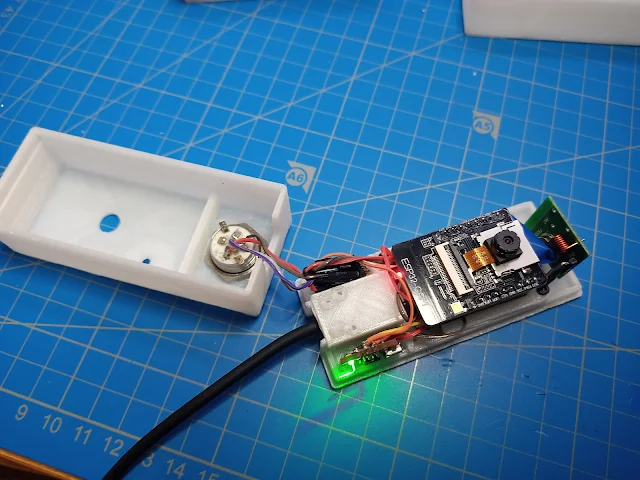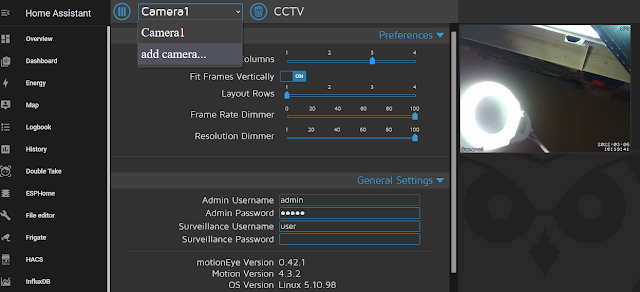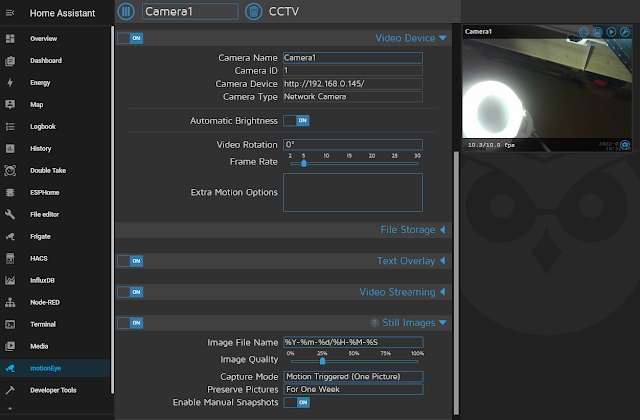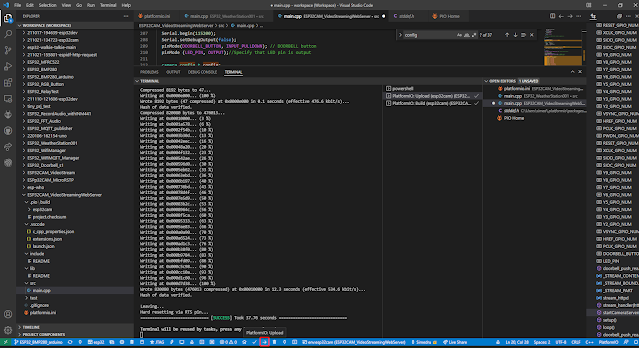Realizarea integrării ESP32-CAM in Home Assistant cu motionEye
Așa cum am dorit în todo list-ul de data trecută, am integrat un alt buton pentru soneria mea, unul cu un haptic (senzație naturală de apăsare) mai normal. O altă funcționalitate nouă ar fi salvarea imaginilor pe GoogleDrive în cazul în care se observă o mișcare, iar aceste funcționalități sunt asigurate de aplicația motionEye din Home Assistant.
Placa ESP32CAM am programat-o folosind codul de mai jos inspirat de pe website-ul randomnerdtutorials.com, care practic preia imaginile de la cameră și le afișează folosind un webserver.
Componente:
- Placa de dezvoltare miniatura cu ATtiny85 si microUSB OKY2024-1
- Pereche Emitator si Receptor RF 433 MHz
- Intrerupator cu LED multicolor, 5V, 16mm
- Set 10 Fire Dupont mama - tata 20 cm
- Placa dezvoltare ESP32-CAM WIFI+Bluetooth, cu modul camera OV2640, 2MP
Schema electronica/sistem:
Conexiunile dintre ATtiny85, ESP32CAM , buton și Emitatorul RF 433 MHz:
În carcasă:
În cazul în care este butonul apăsat, se aprinde blițul și butonul este luminat în verde ... o simfonie de culori:
Pentru a vizualiza imaginile trimise de ESP32 CAM am folosit o aplicatie numită motionEye care se poate instala direct din Home Assistant add-on store:

După instalare se pornește serverul motionEye în Home Assistant:
La prima logare în motionEye se face cu user: admin si fără parolă:
Urmează configurarea camerei :iar după această configurare este posibilă vizualizarea imaginilor într-un Picture Glance Card:
MotionEye are mai multe funcționalități foarte faine, cum ar fi salvarea imaginilor pe un server, detecția mișcării, creearea de filmulețe, notificări în cazul unei mișcări și programarea unui calendar de lucru a camerei.
Eu i-am setat să salveze câte o imagine pe GoogleDrive de câte ori observă o mișcare.
Cod de test:
Programarea ESP32 folosind PlatformIO (bazat pe IDE Visual Studio Code)
Creearea proiectului în PlatformIO:
Compilare codului:
Flashuirea softului:
Documentatie proiect:
- https://randomnerdtutorials.com/esp32-cam-video-streaming-web-server-camera-home-assistant/
- https://randomnerdtutorials.com/esp32-cam-static-fixed-ip-address-arduino/
- https://www.home-assistant.io/integrations/motioneye/
- https://www.youtube.com/watch?v=_4WynJyKv8Q&t=585s
Afiliere eMag:
Linkurile de la secțiunea "Componente" conțin adresa mea de afiliere la eMag.ro, iar dacă cumperi folosind aceste linkuri vei susține blogul meu.
Mulțumesc!
eMag Genius:
Hai și tu în Genius! Abonează-te la Genius 12 luni și primești beneficii premium și 20 lei card cadou eMAG. Profită acum! eMag Genius
Pentru întrebari și/sau consultanță tehnică vă stau la dispozitie pe blog sau pe email simedruflorin@automatic-house.ro.
O seară/zi plăcută tuturor !