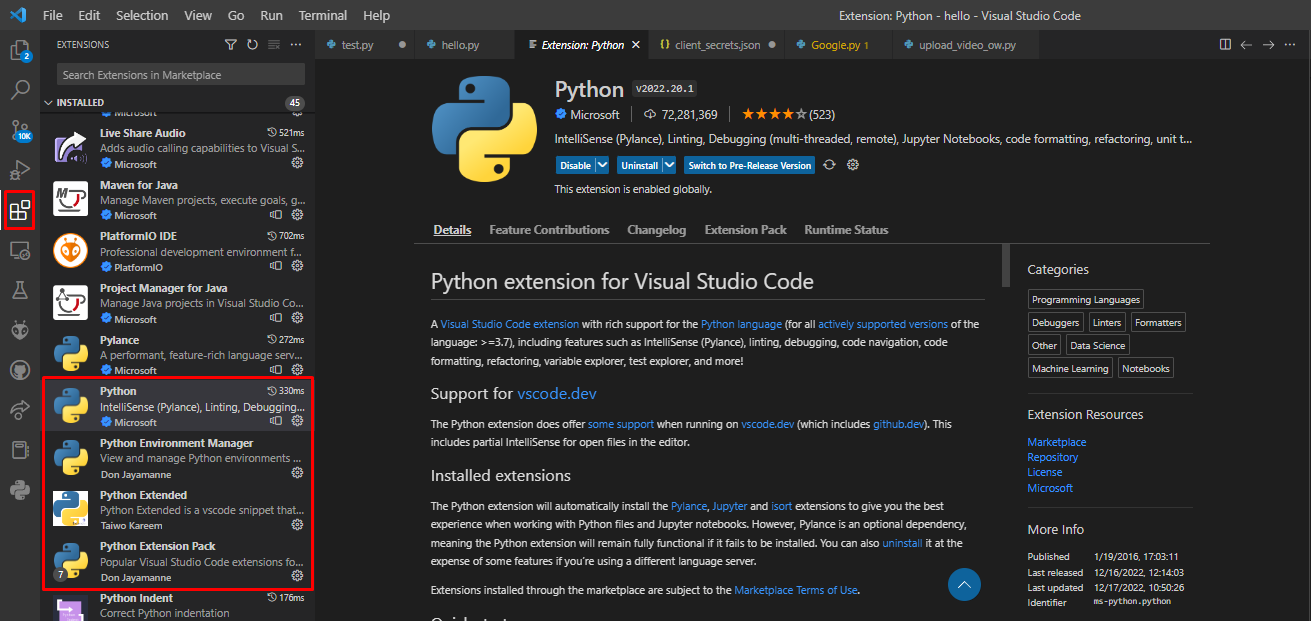How to build python scripts in Visual Studio Code
Python is a high-level, interpreted language with a simple, easy-to-learn syntax. It is a powerful language that is widely used in various fields, including web development, data analysis, and scientific computing.
Getting Started
To start using Python, you will need to install it on your computer. You can download the latest version of Python from the official website (https://www.python.org/downloads/).
Once you have installed Python, you can start using it in a few different ways:
Using the interactive interpreter: You can open the Python interpreter by typing "python" in the command prompt (on Windows) or terminal (on macOS and Linux). This allows you to type Python commands and see their results immediately.
Writing scripts: You can create a Python script by creating a text file with a .py extension and writing Python code in it. You can then run the script by typing "python script.py" in the command prompt or terminal.
Using an integrated development environment (IDE): An IDE is a specialized software that provides a more advanced interface for writing, debugging, and running code. Some popular Python IDEs include Visual Studio Code, PyCharm, Spyder, and IDLE.
Step by step guide for Visual Studio Code
- Install Visual Studio Code
- Install Python latest release
- In VS Code install the python extensions
- Create a new folder and inside create a file with extension py. To run the python file just click the play button from up right window , and the result is visible in Terminal window bellow.
Basic Syntax
Here are some basic syntax rules for Python:
Python is case-sensitive, which means that variables, function names, and keywords must be spelled correctly.
Python uses indentation to denote blocks of code. You should use four spaces (or one tab) to indent your code.
Python uses the
#symbol to start a comment. Everything after a#on a line is ignored by the interpreter.You can use the
print()function to output text to the console. You can pass a string or a variable to theprint()function.Variables
In Python, you can use variables to store values. You can create a variable by assigning a value to it using the
=operator.Data Types
Python has several built-in data types, including:
int: integer values (e.g. 1, 2, 3)float: floating-point values (e.g. 1.5, 3.14)str: string values (e.g. "hello", "world")bool: boolean values (True or False)
You can use the type() function to check the data type of a value.
# This is a comment
# Assign a value to a variable
x = 5
# You can also assign multiple variables at once
i, x, y, z = 1, 1.3, 2, 0
# You can use variables in expressions
a = x + y
# You can also use variables in print statements
print(a)
i = 234
print(type(i)) # Output: <class int="">
x = 5.456
print(type(x)) # Output: <class float="">
y = "hello"
print(type(y)) # Output: <class str="">
z = True
print(type(z)) # Output: <class bool="">
# Output a string
print("Hello, world!")
# Output a variable
name = "Alice"
print(name)
Syntax
Here are some basic Python instructions that you should be familiar with:
print(): Outputs text or the value of a variable to the console.input(): Reads input from the user and stores it as a string.if: Performs a block of code if a condition is True.for: Iterates over a sequence (such as a list or string) and performs a block of code for each element.while: Repeats a block of code while a condition is True.def: Defines a function.return: Exits a function and returns a value.# Output text to the console print("Hello, world!") # Read input from the user name = input("Enter your name: ") # Use an if statement to check a condition if name == "Alice": print("Hi, Alice!") else: print("Hello, stranger!") # Use a for loop to iterate over a list for i in range(5): print(i) # Use a while loop to repeat a block of code i = 0 while i < 5: print(i) i += 1 # Define a function def greet(name): return "Hello, " + name # Call the function greeting = greet(name) print(greeting)Documentation
Happy code with python!