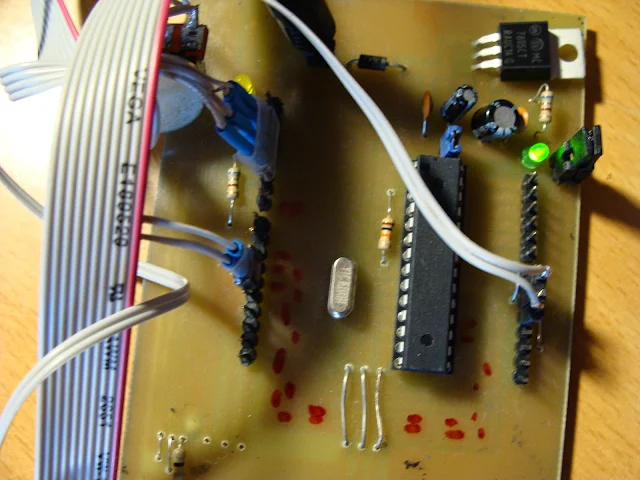Controlul unui panou LCD 16x2 folosind Arduino
Recent mi-am construit o noua placa bazata pe Arduino și m-am gândit să o testez într-un mod util. Folosind noua placa controlez un panoul LCD 16x2 și afișez cifrele de la 0 la 9. Am conectat totul folosind schema de mai jos și totul a mers ca uns.
Schema electronica de control
Montajul folosind placa Arduino
Montajul folosind placa DIY bazata pe Arduino:
Progrămelul de control
/* include the library code: */
#include "LiquidCrystal.h"
// initialize the library with the numbers of the interface pins
LiquidCrystal lcd(12, 11, 5, 4, 3, 2);
void setup() {
// set up the LCD's number of columns and rows:
lcd.begin(16,2);
}
void loop() {
// set the cursor to (0,0):
lcd.setCursor(0, 0);
// print from 0 to 9:
for (int thisChar = 0; thisChar < 10; thisChar++) {
lcd.print(thisChar);
delay(500);
}
// set the cursor to (16,1):
lcd.setCursor(16,1);
// set the display to automatically scroll:
lcd.autoscroll();
// print from 0 to 9:
for (int thisChar = 0; thisChar < 10; thisChar++) {
lcd.print(thisChar);
delay(500);
}
// turn off automatic scrolling
lcd.noAutoscroll();
// clear screen for the next loop:
lcd.clear();
}
Documentație
Tutorial inspirat de pe Arduino Lesson 11. LCD Displays - Part 1Sper să fie de folos cuiva.
O după-amiază plăcută!