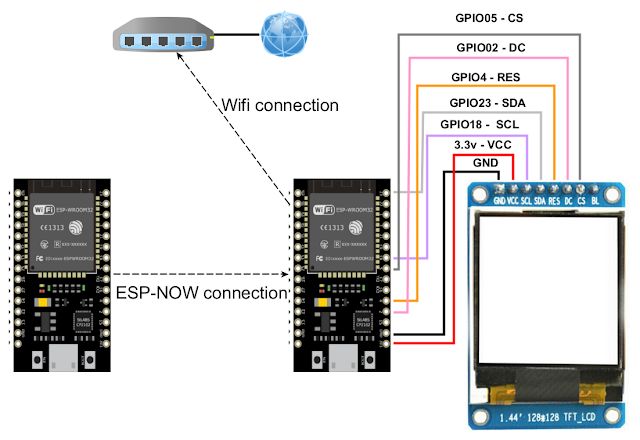Mini proiect (29) - Comunicatie intre doua placi ESP32 folosind ESP-NOW, si afișarea informațiilor pe un display TFT
Comunicație între două placi ESP32 folosind ESP-NOW, și afișarea informațiilor pe un display TFT
În acest proiect am încercat să programez doua placi ESP32 pentru a comunica folosind ESP-NOW. Informațiile le-am afișat pe un display TFT de 1.8" 128x160. Am realizat un proiect concept , care se poate extinde și folosi pentru a conecta la un ESP32 (sender) mai mulți senzori, iar celălalt ESP32 (receiver) v-a procesa informațiile și le va trimite pe internet.
Configurarea cheie a receiverului ar fi apelul funcției WiFi.mode(WIFI_AP_STA), care configurează ESP32-ul ca și "Access Point" și "Station" în același timp.
Componente:
- Placa dezvoltare ESP-WROOM-32 ESP-32S
- Modul WiFi IoT ESP8266 ESP-12N V1.0 Node McU Lua 267 OKY2251
- 10 x Fire Dupont mama-mama 10cm
- ST7735 LCD controller
Schema electronica/sistem:
 Conectarea plăcilor și a TFT-ului... m-a chinuit un pic până am găsit conexiunile potrivite...
Conectarea plăcilor și a TFT-ului... m-a chinuit un pic până am găsit conexiunile potrivite...Pe display afișez cele trei variabile primite prin intermediul ESP-NOW, rețeaua wifi la care am făcut conectarea, data și ora ,care au fost primite de la serverul ntp europe.pool.ntp.org.
Aici se observă conectarea firelor la TFT.
Iar aici se observă conectarea firelor la ESP32.
În screenshotul de mai sus am afișat si pe serial schimbul de informații dintre cele două plăci.
Vă las pe voi să descifrați codul de mai jos. :)
Cod de test pentru ESP32 sender:
Cod de test pentru ESP32 receiver:
Documentatie proiect:
- https://lastminuteengineers.com/esp32-ntp-server-date-time-tutorial/
- https://www.electrosoftcloud.com/en/esp32-wifi-and-esp-now-simultaneously/
- ESP32: ESP-NOW Web Server Sensor Dashboard (ESP-NOW + Wi-Fi)
- https://randomnerdtutorials.com/esp-now-esp32-arduino-ide/
- https://github.com/dualvim/ESP32CAM_ESPNOW_Sensors_WebServer
To Do:
- Să conectez mai mulți senzori
- Să conectez un buton și să trimit poziția
- Să conectez un senzor PIR la ESP32 sender
Pentru întrebari și/sau consultanță tehnică vă stau la dispozitie pe blog sau pe email simedruflorin@automatic-house.ro. O seară/zi plăcută tuturor !